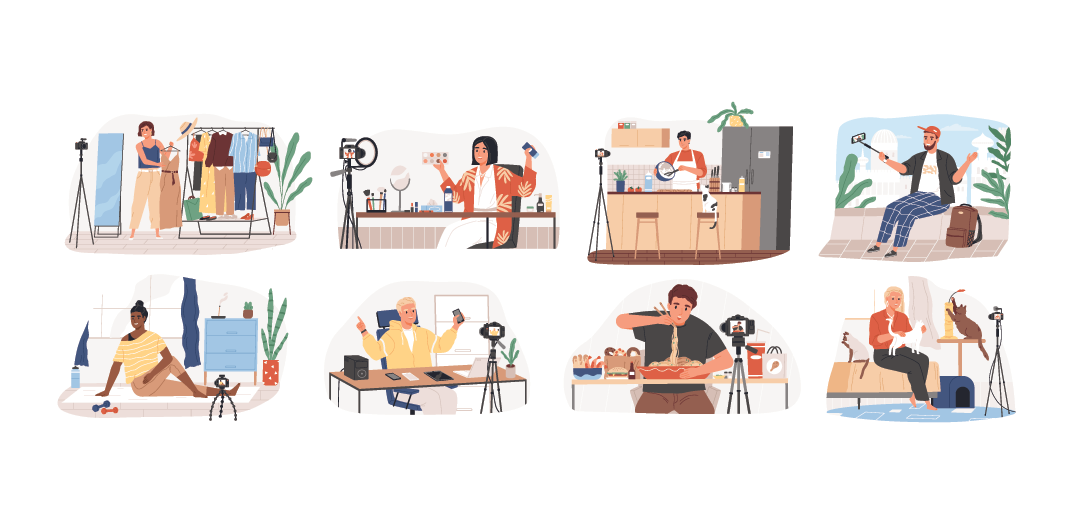
In the 15 years since it launched, YouTube has gone from an easy way to share funny cat videos to an integral part of life. Studies show that it’s currently the second most popular website on the internet and the second most popular search engine. 500 hours of video are uploaded every minute. For many, it has even replaced a conventional cable or satellite set up.
Part of what makes YouTube (and streaming sites/apps like Twitch or Facebook Live) great is that the users are also the content creators. Instead of only hearing from a celebrity that’s paid to endorse a product, you can get tips and tricks from people just like you that post regular vlogs (video blogs). Plus, there’s the social aspect of connecting with a community, which currently holds extra significance, since we can’t easily congregate in person at the moment.
But how could you get in on the action? How do you start a vlog? The real answer is deciding on a content strategy, because that’s what makes vlogging or live streaming work. Even with state of the art equipment and expert editing skills, chances are slim that your audience will stick around if your videos are boring. So while we can’t help you with your theme or style, we can point you in the direction of the best tools for vlogging. Here’s a list of products that will help you get started.
Camera
The first thing you need to start vlogging is a camera, and choosing a particular model will depend on how serious you want to get. Thanks to technological advancements, you basically have a TV studio in your pocket. With your smartphone, you can shoot, edit, and post videos with ease. But for a more professional look, there are a number of options, many of which can be seen in our digital camera and video camera buying guides.
Depending on your budget, you may end up with a webcam, an action camera, or an interchangeable lens camera. Most laptops come equipped with a webcam these days. But if you need an external cam, Logitech has a few options, like the C525 or the C920. This is definitely the easiest option, especially if you’re only planning to produce talking head content (or videos where you’re staying in one place while talking to the camera) that requires a static or immobile set up.
Action cameras like a GoPro are very compact and versatile. For the vlogger on the go, they can easily accompany you on any adventure that you want to take your audience on. The GoPro MAX 360 lets you shoot three different ways: a normal single lens view, in selfie mode (which has the added benefit of a front-facing screen to see what you’re shooting), and dual-lens 360 (which captures the action all around you).
Interchangeable lens cameras offer advanced manual controls and let you switch lenses to best suit your style. They’re used for very high quality pictures and video, and can help elevate the look of your vlogs. The Canon EOS Rebel T7i, Canon EOS 90D, and Sony A6400 are popular options, but Canon, Nikon, and Sony all have a variety of suitable models to choose from.
However, as tried and true as those models are, Sony recently released a camera that is tailor-made for those just getting started with vlogging. The Sony ZV-1 is a lightweight, pocket-sized digital camera that was designed with easy-to-use features for all skill levels. The flip-out, tiltable LCD screen, advanced image stabilization, and onboard directional three-capsule mic makes professional video quality more accessible than ever before.
Microphone
While your camera most certainly has a built-in microphone, they don’t always provide the best sound quality or directionality for vlogging, especially if your surroundings are causing interference. That’s why it’s important to have an external mic to make sure that you’re coming in loud and clear for your audience without pickup up distracting ambient noises. For a static talking head setup, Blue Microphones’ Yeti USB mic or the Shure MV51 are excellent “plug and play” models with a variety of modes to best capture your voice.
But for a more untethered arrangement, an external mic can do wonders when it’s connected to your camera. Rode offers many great options, but two really stand out. The Rode VideoMic Pro is a shotgun microphone that can be attached to your camera. It has an integrated foam windshield, shock mounting, and an 80Hz high-pass filter to keep many unwanted noises out of your recording. Alternatively, the Rode Wireless GO microphone system allows more versatility while in the field. Touted as the world’s smallest belt-pack transmitter for a lavalier microphone, this compact transmitter and receiver can catch broadcast quality sound even if you’re not exactly where the camera needs you to be.
Lights
As we previously stated, content is king, but you also have to make sure that your viewers can see that content. And while natural light may look great, it’s not always cooperative. That’s why it’s important to have a dependable light source at your disposal. Lume Cubes are a compact and durable option each measuring just 1.5 cubic inches and maxing out at 1500 lumens. But for a more nuanced lighting arrangement, the ProMaster PRO2712 Ultrasoft 914B kit emits a soft, flattering light without a softbox or other modifier. They’re also lightweight and highly portable—the only real downside is that they can’t be mounted onto your camera.
Tripod
There are a few drawbacks to holding your camera while filming a vlog, the main one being that your arm is bound to get tired eventually. That’s when a tripod can really come in handy. Tripods also offer stability for your shot and can extend your reach to capture more dynamic angles. While there are countless tripods to choose from, Joby probably offers the most versatile options for vloggers. In particular, their GorillaPods provide a wide range of versatility. Thanks to their multiple ball joints, the powerful legs can be secured to virtually any surface, from a ceiling fan to a tree. And though it doesn’t weigh much itself, the GorillaPod 5K Kit can hold up to 11 lbs of equipment.
Editing Software
Now that your gear is all sorted, you will probably want to look into the software that you’ll need to use to edit your vlog before you post it. While Windows Video Editor or Apple iMovie are good places to start, you may want to look into programs like Adobe Premiere, Final Cut Pro, or Nero if you’re looking to do more than cut and trim your videos. Learning how to use whichever program you pick could fill another whole post with tips and tricks, but thankfully there are also plenty of vloggers out there that can teach you!
Armed with these tools, you’re hopefully on your way to becoming the next big vlogging sensation. If not, at least you’ll have fun trying. Maybe you’ll even make some new friends along the way.
For the veteran vloggers out there, what do you think of these recommendations? Do you have any suggestions or advice for the newbies? Let us know in the comments below!
And for more information on vlogging and the equipment that you’ll be using, check out our article in the Learning Center.

No Comments