There’s a good chance that you’ve found yourself stuck inside the house with nothing to do, and no one to do it with. So even if you’ve never been much of a TV watcher, you might be looking for ways to pass the time—especially if you’re dealing with gloomy weather that keeps you from at least enjoying a backyard or balcony. It’s times like these that we’re thankful for streaming media apps, which offer millions of hours of content available for instant consumption. If you’ve never partaken in TV streaming and want to see what it’s all about, we’re here to help! There are three main points to address: your internet connection, the hardware you’ll need, and the apps you should consider. Here’s a quick guide for getting you started.
Internet
A speedy internet connection is the foundation of any good streaming experience. Odds are, if you have a broadband internet connection—usually called “high-speed internet”— from any of the country’s major providers, you’re equipped for streaming. To get an exact check on your internet speed, you can use a site like speedtest.net. It’s recommended that you have a connection speed of at least 3.0 Megabits per second if you’re streaming HD content, and 25 Megabits per second for streaming UHD (4K) content. A good router or a mesh network will ensure that you get the full potential from your internet anywhere in your home.
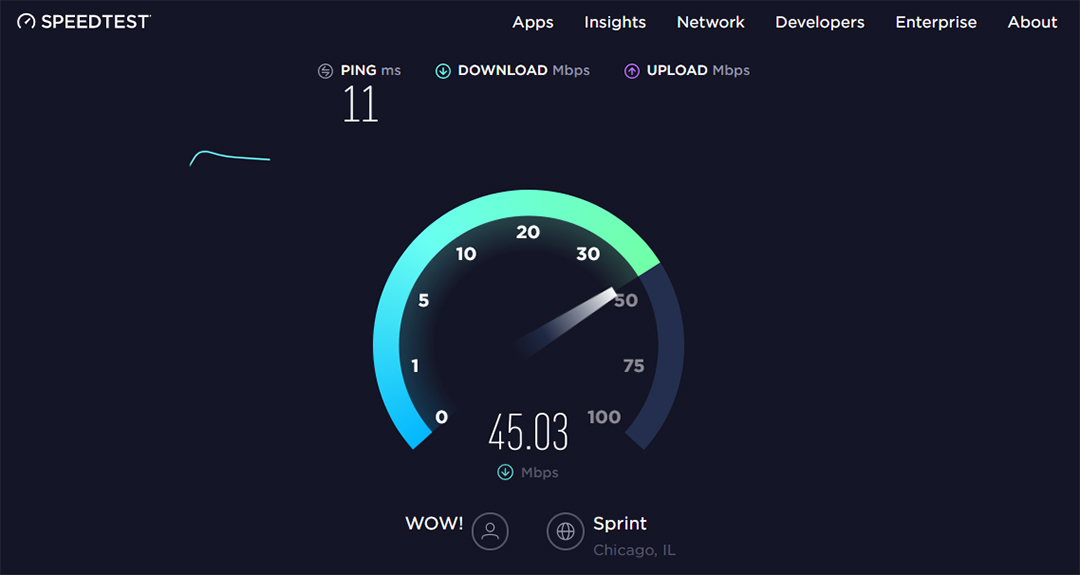
Media Players
Just about every TV manufactured in the last two years has built-in smart functions, meaning you can access the internet and download streaming apps directly to the TV. So if you’ve recently purchased a new TV, you already have all the equipment you’ll need to start streaming. Not sure if you have a smart TV? You should be able to find that info in the owner’s manual, or check the remote to see if it has a button with a picture of a home—that’s the most common symbol for the smart menu. If you’re still uncertain, feel free to contact us and we’ll be able to figure it out for you.
If you have an older TV but a recent video game console, you’re all set up for TV streaming. All current-generation gaming consoles offer smart functions, so if you have an XBox One S or X, Playstation 4 or 4 Pro, or a Nintendo Switch, those will work. Even the previous generation Playstation and Xbox One will work.
Lastly, many standalone Blu-ray players are able to run streaming media apps.
If you don’t have any of these devices, there are still other simple, affordable ways to get into the streaming game. You’ll need a media streaming device like the Roku or Apple TV. These small boxes can cost as little as $30 while offering complete streaming abilities. Simply hook them up to your TV via an HDMI cable, get them connected to your home network, and you’re ready to begin streaming.
Apps
This is where a new user can get overwhelmed. A few years ago, Netflix was the only real player in this game—now there are dozens of different apps. We’ll help you navigate through the sea of apps to figure out which ones you should choose, based on what type of content you’d like to watch.

Do you simply want to be able to watch a movie on-demand, without any recurring subscription fees? You can do this with Amazon Prime Video, Google Play Movies & TV, or Apple iTunes. Each of these services offers the ability to “rent” a movie without committing to any sort of subscription, although you will need to sign up for a free account. Once you rent a movie—which will generally cost you less than five dollars—you’ll have access to it for 30 days, and you’ll need to finish watching it within 48 hours of starting it. Each of these apps also let you buy entire seasons or individual episodes of TV shows.
What if you want to watch current episodes of TV? This is what drives many “cord cutters”—people who have given up their cable subscriptions—to particular apps. Apps like SlingTV, YouTube TV, and Hulu + Live TV provide this option. They are essentially direct replacements for cable television—providing real-time access to all of your favorite networks—without the need for a cable box and with no long-term commitments. And once you have a subscription established, you can take advantage of these apps on any internet-connected device. So you can watch your favorite channels on your smartphone, tablet, or personal computer. Each of these services does require a recurring monthly subscription, with costs varying depending on how many channels you choose.
But if you’re like most people, you just want access to a large collection of random things to watch, without breaking the bank. This is where Netflix and Disney+ come in. Both of these services are subscription-based, with very reasonable prices—just seven dollars a month for Disney+, while Netflix ranges from nine to sixteen dollars a month. Each of these apps has a large catalog of on-demand titles; Netflix from all sorts of creators, and Disney+ from its own brands. You are free to watch the content whenever you want and as often as you’d like. The main caveat to each service is that most of the content is not brand new. On Netflix, for instance, you may be able to watch old seasons of a TV show that is still on the air, but not the current season. And Disney+ eventually offers all Disney movies, but you’ll have to wait few months longer than when you can first rent them.
Once you have each of these three components figured out, you’re ready to begin streaming. A nearly limitless universe of content awaits you, ready to keep you entertained for days on end.


No Comments